Analyzing Data with Excel (#20779)
- Learnfast is a Microsoft Silver Learning Partner. This is an authorised Microsoft Official Course (MOC).
Module 1: Design big data batch processing and interactive solutions (552241A)
This module looks at the classic Excel dashboard and at ways to extend it.
-
Classic Data Analysis with Excel
-
Excel Pivot Tables
-
Limitations of Classic Data Analysis
Lab: Building a Classic Excel Dashboard
- Formatting Data
- Building a Pivot Table
- Adding pivot charts and a slicer
Module 2: The Excel Data Model
This module looks at the classic Excel data model and at ways to extend it.
-
Using an Excel Data Model
-
DAX
Lab: Explore an Excel Data Model
-
Create Calculated Columns
-
Format Data Model Data
-
Create Measures
-
Analyse the Data
Module 3: Importing Data from Files
This module looks at pre-formatting and importing CSV files.
-
Importing Data into Excel
-
Shaping and Transforming Data
-
Loading Data
Lab: Importing Data from a CSV File
-
Import and Transform Data from a CSV File
-
Add Data from a Folder
Module 4: Importing Data from Databases
This module looks at how to import data into Excel from a SQL Server database.
-
Available Data Sources
-
Previewing, Shaping, and Transforming Data
-
Table Relationships and Hierarchies
-
Loading Data
Lab: Import Data from Multiple Sources
-
Import Data from SQL Server
-
Import Data from a CSV File
-
Create a Data Table
Module 5: Importing Data from Excel Reports
This module describes how to import data from a report.
-
Importing Data from Excel Reports
-
Transforming Excel report Data
Lab: Importing Data from a Report
-
Import Data from Excel
-
Transform the Excel Data
-
Load the Data into an Excel Data Model
Module 6: Creating and Formatting Measures
This module describes how to create and format measures.
-
DAX
-
Measures
-
Advanced DAX Functions
Lab: Creating Measures using Advanced DAX Functions
-
Last year comparison
-
Year to date
-
Market Share
Module 7: Visualizing Data in Excel
This module describes how to visualize data in Excel.
-
Pivot Charts
-
Cube Functions
-
Charts for Cube Functions
Lab: Data Visualization in Excel
-
Create a Tabular Report
-
Create a Pivot Chart
-
Add Slicers to Charts
Module 8: Using Excel with Power BI
This module describes how to use Excel with Power BI.
-
Power BI
-
Uploading Excel Data to Power BI
-
Power BI Mobile App
Lab: Creating a Power BI Dashboard with Excel
-
Uploading Excel Data
-
Creating a Power BI Dashboard
-
Using Power BI desktop

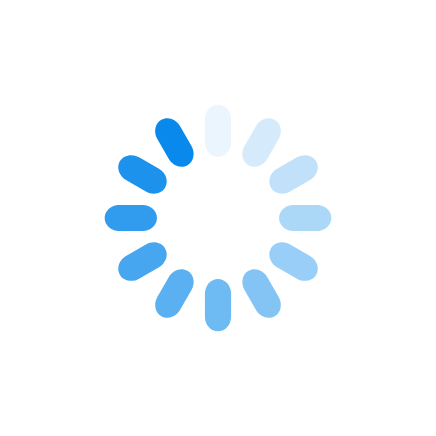




 Pricing & Payment Options
Pricing & Payment Options Duration
Duration Course Prerequisites
Course Prerequisites Delivery Methods
Delivery Methods

